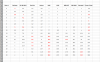You are using an out of date browser. It may not display this or other websites correctly.
You should upgrade or use an alternative browser.
You should upgrade or use an alternative browser.
Digital Record Keeping
- Thread starter Rockydoc
- Start date
Filemaker Pro database is primarily a report format tool even though it allows specialized 'forms' and data entry, it is not a searchable data base. I.E. you enter your form and data and it saves the form with data as a named file. It can make a 'form' from Excel data. Something like MySQL would be a real searchable database program.
I've gotten like Ole, just write best loads on paper and put in die box. Record load, target and fps values in Excel for reference.
I've gotten like Ole, just write best loads on paper and put in die box. Record load, target and fps values in Excel for reference.
Last edited:
Rockydoc
Well-Known Member
I use Filemaker Pro database. Whether it is load data, targets, genealogical records, etc.
After a range trip I scan my targets and copy the info into the pertinent file. Over time trends can be observed.
Is this a program that will work on a Mac?
Wiresguy
Active Member
popper: Pretty much correct about Filemaker's capabilities. I have been using it since v4 and currently using v14, with the latest being version 17. It is not an inexpensive program and they have changed their business model so that if I were to upgrade I would have to pay a substantial fee for each of my 3 computers, whereas I used to pay a $150 upgrade (usually skipping a version) that I could use on more than 1 computer. I never was able to figure out spreadsheets and for me as a visual learner, Filemaker has met my needs.
I will say that the search capability was one of the most important for me in my warehouse management job. I could search for part number, purchase order number, the word “bolt”, or any number of criteria that helped me in my daily work. The search capabilities far exceeded any of the AS400 based solutions the IT guy suggested. We suffered through his program, which was geared to finance, not warehouse inventory, and a Microsoft Access program before finally moving to a Filemaker solution which they are still using 15 years after I retired.
Rockydoc: Yup. Filemaker will work on a Mac. It was originally written for the Mac and later ported to Windows. Before I retired I used it at work on a PC and used it at home on my Mac. Note that I paid for my own home version and my employer paid for a developer to provide a purchasing and inventory control database for work. We paid the developer around $20,000 for the database to manage a 1 Million dollar inventory. We looked at several packages, most of them running on the AS400, but they were all very expensive and did not offer the capabilities that Filemaker offered that were specific to my needs for inventory control.
Filemaker has gotten a bit expensive and if I were just now looking for something to track my shooting data I would not recommend it.
I will say that the search capability was one of the most important for me in my warehouse management job. I could search for part number, purchase order number, the word “bolt”, or any number of criteria that helped me in my daily work. The search capabilities far exceeded any of the AS400 based solutions the IT guy suggested. We suffered through his program, which was geared to finance, not warehouse inventory, and a Microsoft Access program before finally moving to a Filemaker solution which they are still using 15 years after I retired.
Rockydoc: Yup. Filemaker will work on a Mac. It was originally written for the Mac and later ported to Windows. Before I retired I used it at work on a PC and used it at home on my Mac. Note that I paid for my own home version and my employer paid for a developer to provide a purchasing and inventory control database for work. We paid the developer around $20,000 for the database to manage a 1 Million dollar inventory. We looked at several packages, most of them running on the AS400, but they were all very expensive and did not offer the capabilities that Filemaker offered that were specific to my needs for inventory control.
Filemaker has gotten a bit expensive and if I were just now looking for something to track my shooting data I would not recommend it.
Last edited:
Rockydoc
Well-Known Member
I don't like Windows but I have an old HP laptop just to run QuickLoad. So I bought OnTarget, the simpler, cheaper version for $11.95.
Now to learn how to operate it. It is not too hard to operate a Windows computer if it only has one program on it. I did learn how to put the shortcut to OnTarget at the bottom of the page QL is on.
Now to learn how to operate it. It is not too hard to operate a Windows computer if it only has one program on it. I did learn how to put the shortcut to OnTarget at the bottom of the page QL is on.
Dimner
Named Man
I do keep digital records. Mostly load data, range results and how it corresponds to quickload. I made up a google sheets 'database' (not really a database in the pure sense) of different cartridges that I reload for.
The basic operation is that I copy and paste chrono data and it auto populates most other data on the remaining tabs. The other input I use is how that chronograph data relates to results in quick load. Specially to try to find barrel nodes. There is a bunch more stuff because I'm a nerd and like to track things.
The best part is that I can sort by bullet and/or powder and see what my actual results were with a given rifle vs what a load data book would say or what Quick load predicts. Most of the time, quickload predicts faster speeds and more chamber pressure than I am seeing in actual shoots. However, that chamber pressure is not measured, rather it's retroactively extrapolated based on my load data and chrono results. I think I used too many big words in that sentence. Hope that I used them right

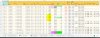
The basic operation is that I copy and paste chrono data and it auto populates most other data on the remaining tabs. The other input I use is how that chronograph data relates to results in quick load. Specially to try to find barrel nodes. There is a bunch more stuff because I'm a nerd and like to track things.
The best part is that I can sort by bullet and/or powder and see what my actual results were with a given rifle vs what a load data book would say or what Quick load predicts. Most of the time, quickload predicts faster speeds and more chamber pressure than I am seeing in actual shoots. However, that chamber pressure is not measured, rather it's retroactively extrapolated based on my load data and chrono results. I think I used too many big words in that sentence. Hope that I used them right

Sheets works on window and android. Data is held in Cloud so needs an account. Ok if you like sharing your data with who knows? I avoid anything Google.
https://www.libreoffice.org/get-help/install-howto/macos/ Yes, works on Mac, Ios & Linux. Totally free!
https://www.libreoffice.org/get-help/install-howto/macos/ Yes, works on Mac, Ios & Linux. Totally free!
Dimner
Named Man
Google sheets is just an online spreadsheet, like how gmail is an online email browser.
You should be able to access google sheets via any web browser mac/pc/linux. The good news is you can access it on any computer or phone with a web browser. Sometimes, when I am waiting for one of my kids events to start, I will be thinking about reloading (of course) and quick look up something on my phone.
Anyway, here is the link docs.google.com/spreadsheets/
However, you are just going to see a blank spreadsheet like you would in microsoft excel. The screenshots I provided are the spreadsheets that I created with autopopulation macros for all the nerdy features I wanted.
If you want to dive into something like this, I can help. But it's not really the easiest thing. If there is/are (grammar isnt not my pointstrong) multiple people who are interested in this, I could start a thread. Either way I can make a shell spreadsheet that will get you started.
You should be able to access google sheets via any web browser mac/pc/linux. The good news is you can access it on any computer or phone with a web browser. Sometimes, when I am waiting for one of my kids events to start, I will be thinking about reloading (of course) and quick look up something on my phone.
Anyway, here is the link docs.google.com/spreadsheets/
However, you are just going to see a blank spreadsheet like you would in microsoft excel. The screenshots I provided are the spreadsheets that I created with autopopulation macros for all the nerdy features I wanted.
If you want to dive into something like this, I can help. But it's not really the easiest thing. If there is/are (grammar isnt not my pointstrong) multiple people who are interested in this, I could start a thread. Either way I can make a shell spreadsheet that will get you started.
Dimner
Named Man
Sheets works on window and android. Data is held in Cloud so needs an account. Ok if you like sharing your data with who knows? I avoid anything Google.
https://www.libreoffice.org/get-help/install-howto/macos/ Yes, works on Mac, Ios & Linux. Totally free!
my data is set to private, so I am only sharing my data with the google syndicate of data miners. And i'm fine with that, it will be the same for anything free on the web. If they want to know how fast my savage 24 shoots a 224 sierra 45 grain bullet on a rainy day, I guess that's the price I pay for free online feature filled apps
I totally get your point, nothing is free in life. and people should really know this going into any cloud/online app or agreement. But as long as you know the price you are paying, agree to it, with eyes open, then you can decide if it's worth it.
I approach all cloud and online stuff like this:
If I am comfortable with what I say, share or provide being plastered on a billboard on I-75, then it's good to go. If it would embarrass me, my family, or my country, it's not something that should be on the internet.
This includes google sheets, gmail, facebook (which im not on), forum posts, anything....
Rockydoc
Well-Known Member
I am trying to create spreadsheets for all calibers I load using the free (with voluntary donations) open source office suite "NeoOffice".
I am using Dimner's sheet as a guide (he thought of more fields than I did). In "Documents" on my Mac I am storing each caliber (cartridge) in it's own sub-folder within the folder "Reload Data Spreadsheets".
This is all on my Mac, not in any cloud.
Rocky
I am using Dimner's sheet as a guide (he thought of more fields than I did). In "Documents" on my Mac I am storing each caliber (cartridge) in it's own sub-folder within the folder "Reload Data Spreadsheets".
This is all on my Mac, not in any cloud.
Rocky
hporter
Active Member
Wiresguy,
I too use Filemaker for my reloading database. I stopped updating at version 10, as the newer versions didn't seem to do anything that I needed to justify the expense of upgrading. Thanks for posting your screen shots. I have been meaning to incorporate a few things that you already have, like bullet sizing and range data.
Rockydoc, it sounds like you are going the spreadsheet route now. But I wanted to tell you that there is another database that is relatively inexpensive to purchase that will work on your mac. It is called Tap Forms. I have been using it since it was first put it up on the App Store. It runs about $50. The software developer is very active and has added a lot of capabilities to the program over the years.
I am going to switch my reloading database over from Filemaker to Tap Forms one of these days. I am not running the latest version of Tap Forms because I keep my main computer about 2-3 operating systems back from current. The newest version of Tap Forms won't run on my current version of the Mac OS. And I don't know if you use an iPhone, but there is a version of Tap Forms for the iPhone too, which I also use.
There is a lot of value putting in the time to build a relational database. Once the tables are populated, your data entry form is all point and click. I have all my powders, primers, bullets, molds, lubes, in separate tables that are linked together. So for example when I sit down to enter a new load and click on the powder field, I get a drop down list of all the powders I own and then can click on the one I want to use. Here is a screen shot of what I am trying to describe.

I have some stuff in my database that probably wouldn't be useful to others. I use Lee auto disc powder measures on my Dillon machines. So I have the Lee volumetric powder data in a table so that the database will list the closest disc match for the powder amount that I am entering. And of course, the recommended disc size never correlates, so I have a field for the actual disc I used and the actual weight from that disc.
Good luck on your record keeping.
I too use Filemaker for my reloading database. I stopped updating at version 10, as the newer versions didn't seem to do anything that I needed to justify the expense of upgrading. Thanks for posting your screen shots. I have been meaning to incorporate a few things that you already have, like bullet sizing and range data.
Rockydoc, it sounds like you are going the spreadsheet route now. But I wanted to tell you that there is another database that is relatively inexpensive to purchase that will work on your mac. It is called Tap Forms. I have been using it since it was first put it up on the App Store. It runs about $50. The software developer is very active and has added a lot of capabilities to the program over the years.
I am going to switch my reloading database over from Filemaker to Tap Forms one of these days. I am not running the latest version of Tap Forms because I keep my main computer about 2-3 operating systems back from current. The newest version of Tap Forms won't run on my current version of the Mac OS. And I don't know if you use an iPhone, but there is a version of Tap Forms for the iPhone too, which I also use.
There is a lot of value putting in the time to build a relational database. Once the tables are populated, your data entry form is all point and click. I have all my powders, primers, bullets, molds, lubes, in separate tables that are linked together. So for example when I sit down to enter a new load and click on the powder field, I get a drop down list of all the powders I own and then can click on the one I want to use. Here is a screen shot of what I am trying to describe.

I have some stuff in my database that probably wouldn't be useful to others. I use Lee auto disc powder measures on my Dillon machines. So I have the Lee volumetric powder data in a table so that the database will list the closest disc match for the powder amount that I am entering. And of course, the recommended disc size never correlates, so I have a field for the actual disc I used and the actual weight from that disc.
Good luck on your record keeping.
Wiresguy
Active Member
hporter:
Thank you for the informative post. Filemaker offers much more capability than my needs. Bento was pretty lame, though Filemaker had to keep it limited to avoid losing customers to the new less expensive “little brother”.
Lately I’ve felt a bit pushed into a corner with Filemaker’s marketing changes and don’t intend to upgrade from v14. Eventually v14 will not run on the “current” MacOS and I’ll be up a creek.
I do have an iPhone, but don’t use the cloud. I like that Tap Forms allows info transfer between devices directly.
Thanks for the suggestion for Tap Forms. I downloaded the demo and will give it a look.
It is interesting to see how others do things and to share ideas.
Thank you for the informative post. Filemaker offers much more capability than my needs. Bento was pretty lame, though Filemaker had to keep it limited to avoid losing customers to the new less expensive “little brother”.
Lately I’ve felt a bit pushed into a corner with Filemaker’s marketing changes and don’t intend to upgrade from v14. Eventually v14 will not run on the “current” MacOS and I’ll be up a creek.
I do have an iPhone, but don’t use the cloud. I like that Tap Forms allows info transfer between devices directly.
Thanks for the suggestion for Tap Forms. I downloaded the demo and will give it a look.
It is interesting to see how others do things and to share ideas.
hporter
Active Member
Wiresguy,
Drifting the thread some more, it would be interesting to see a collaborative effort on developing a reloading database using Tap Forms. I think that would be beneficial, even if forum users don't have a Mac, they may have an iPhone that it would work on.
I agree that Bento was a lame effort to produce a more affordable Filemaker platform. My wife used to run a dog rescue here in Houston, and I set her up on Bento to track the dogs, their medicines, the adopters and the ID chip information. It worked well for her, because she could enter the information spreadsheet style and the interface made sense to her. I was hoping I could ditch Filemaker with it, because I come from Fox Pro and MS Access databases and the Filemaker interface never really made sense to me. But I really need a relational database to be a happy fellow.
Brendan, who is the guy behind Tap Forms, brought his software out with one of the aims to carry on the Bento user base after Apple abandoned Bento. But he has developed it into something that I think can readily replace Filemaker for what I use it for. He has always responded quickly when I have asked questions or found bugs. Which is reassuring with a software developer. There are not many good choices on the Apple platform for database programs, especially an affordable one.
One of my ongoing projects with Tap Forms is to catalog my bullet molds. It is nice to carry the phone out to the garage and snap photos of the molds and enter the particulars right there in the shop. I have a lot of my molds in my current database because I have the bullet information in my load data. But I don't have notations on how many cavities, whether they are brass, iron or aluminum. And I have been trying to do better on my record keeping.
So I agree with you on it being interesting seeing what others are doing. I have already noted in my "to do" list to incorporate the sizing die used in my database like you did. That is a great idea. I usually put that in the note section, but it would be far more useful to have that information in a table.
Drifting the thread some more, it would be interesting to see a collaborative effort on developing a reloading database using Tap Forms. I think that would be beneficial, even if forum users don't have a Mac, they may have an iPhone that it would work on.
I agree that Bento was a lame effort to produce a more affordable Filemaker platform. My wife used to run a dog rescue here in Houston, and I set her up on Bento to track the dogs, their medicines, the adopters and the ID chip information. It worked well for her, because she could enter the information spreadsheet style and the interface made sense to her. I was hoping I could ditch Filemaker with it, because I come from Fox Pro and MS Access databases and the Filemaker interface never really made sense to me. But I really need a relational database to be a happy fellow.
Brendan, who is the guy behind Tap Forms, brought his software out with one of the aims to carry on the Bento user base after Apple abandoned Bento. But he has developed it into something that I think can readily replace Filemaker for what I use it for. He has always responded quickly when I have asked questions or found bugs. Which is reassuring with a software developer. There are not many good choices on the Apple platform for database programs, especially an affordable one.
One of my ongoing projects with Tap Forms is to catalog my bullet molds. It is nice to carry the phone out to the garage and snap photos of the molds and enter the particulars right there in the shop. I have a lot of my molds in my current database because I have the bullet information in my load data. But I don't have notations on how many cavities, whether they are brass, iron or aluminum. And I have been trying to do better on my record keeping.
So I agree with you on it being interesting seeing what others are doing. I have already noted in my "to do" list to incorporate the sizing die used in my database like you did. That is a great idea. I usually put that in the note section, but it would be far more useful to have that information in a table.