A quick guide on uploading on Avatar (small picture of yourself, or picture that you'd like to represent you)
Go to the nav bar directly under the forum logo and find your username. Place your mouse pointer over your username and leave it there for a second or two, and a menu will drop down that looks something like the one shown below. Note that your menu may appear a bit different, due to differing permissions, etc.
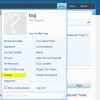
Click on the Avatar link (I've highlighted it) and a dialog will appear to allow you upload an avatar.
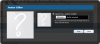
Click the browse button, then go find the picture on your computer that you want to use. Find the picture, then click the Open button to upload it. Once it's uploaded, click the Okay button in the Avatar dialog and you should be set.
-Kevin
Go to the nav bar directly under the forum logo and find your username. Place your mouse pointer over your username and leave it there for a second or two, and a menu will drop down that looks something like the one shown below. Note that your menu may appear a bit different, due to differing permissions, etc.
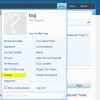
Click on the Avatar link (I've highlighted it) and a dialog will appear to allow you upload an avatar.
Click the browse button, then go find the picture on your computer that you want to use. Find the picture, then click the Open button to upload it. Once it's uploaded, click the Okay button in the Avatar dialog and you should be set.
-Kevin
